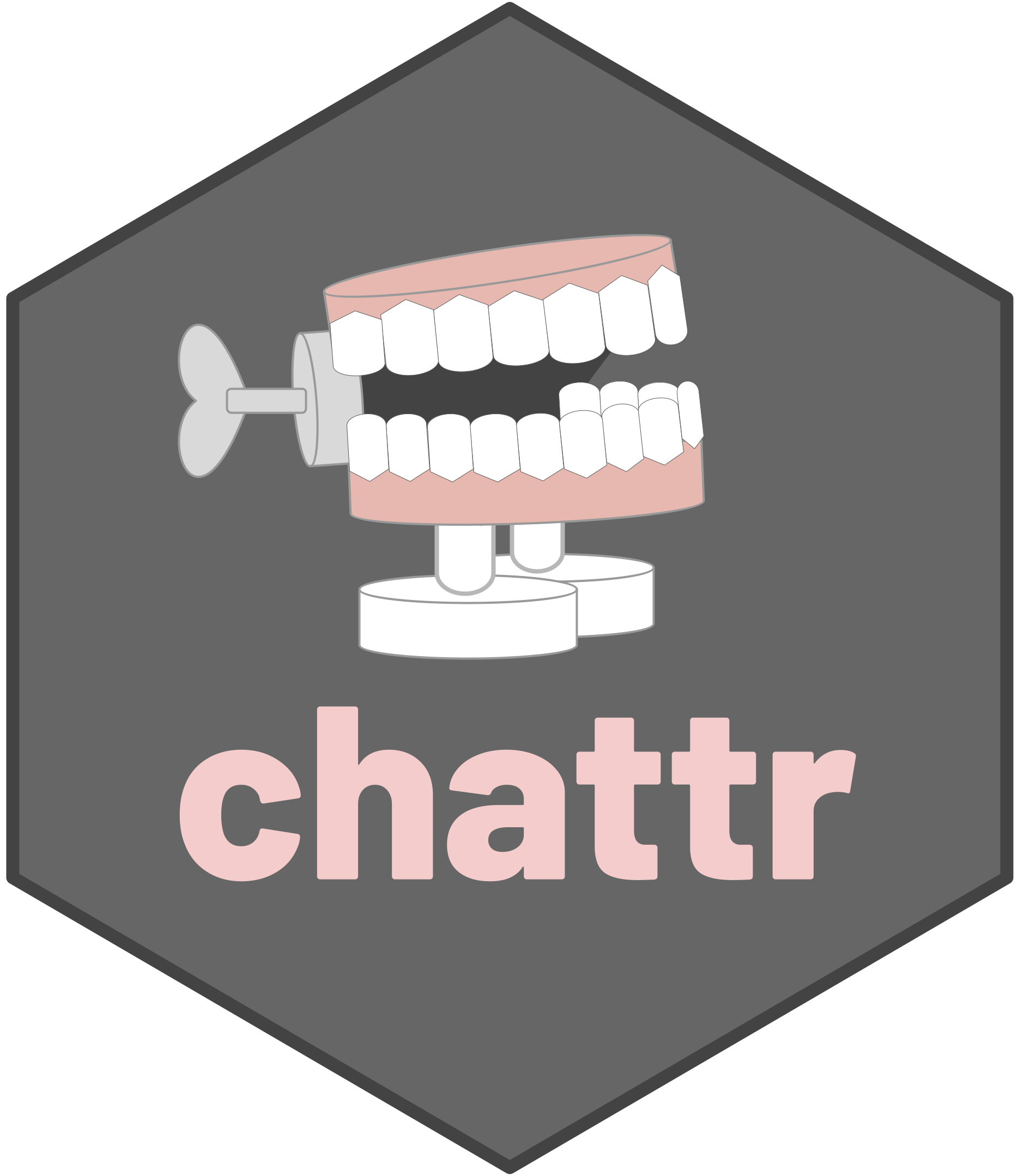There are a lot of parameters that need to be set or sent when
communicating with the LLM. To reduce the complexity of every single
request, chattr processes and stores those parameters in an
R object. The object can be accessed via the function
chattr_defaults():
library(chattr)
chattr_use("ollama")
#>
#> ── chattr
#> • Provider: Ollama
#> • Model: llama3.2
#> • Label: Llama 3.2 (Ollama)
chattr_defaults()
#>
#> ── chattr ──────────────────────────────────────────────────────────────────────
#>
#> ── Defaults for: Default ──
#>
#> ── Prompt:
#>
#> ── Model
#> • Provider: Ollama
#> • Model: llama3.2
#> • Label: Llama 3.2 (Ollama)
#>
#> ── Context:
#> Max Data Files: 0
#> Max Data Frames: 0
#> ✖ Chat History
#> ✖ Document contentsNOTE: - For most users, this change will not work because accessing GPT 4 via the REST API endpoints is currently restricted to a few developers.
Support for glue
The prompt argument supports glue. This
means that you can pass current values of variables, or current output
from functions within your current R session. Make sure that such
output, or value, is a character that is readable by the LLM.
Here is a simple example of a function that passes the variables currently in your R session that contain “x”:
The my_list() function is passed to the
prompt argument enclosed in braces:
chattr_defaults(prompt = "{ my_list() }")
#>
#> ── chattr ──────────────────────────────────────────────────────────────────────
#>
#> ── Defaults for: Default ──
#>
#> ── Prompt:
#> • {{ my_list() }}
#>
#> ── Model
#> • Provider: Ollama
#> • Model: llama3.2
#> • Label: Llama 3.2 (Ollama)
#>
#> ── Context:
#> Max Data Files: 0
#> Max Data Frames: 0
#> ✖ Chat History
#> ✖ Document contentsNow we can test it, by setting two variables that start with “x”
x1 <- 1
x2 <- 2To see what will be sent to the LLM, you can use
chattr(preview = TRUE). The two variables will be listed as
part of the prompt:
chattr(preview = TRUE)
#>
#> ── chattr ──────────────────────────────────────────────────────────────────────
#>
#> ── Preview for: Console
#> • Provider: Ollama
#> • Model: llama3.2
#> • Label: Llama 3.2 (Ollama)
#>
#> ── Prompt:We can see how the adding a new variable will modify the prompt with
out us having to modify chattr_defaults():
x3 <- 3
chattr(preview = TRUE)
#>
#> ── chattr ──────────────────────────────────────────────────────────────────────
#>
#> ── Preview for: Console
#> • Provider: Ollama
#> • Model: llama3.2
#> • Label: Llama 3.2 (Ollama)
#>
#> ── Prompt: